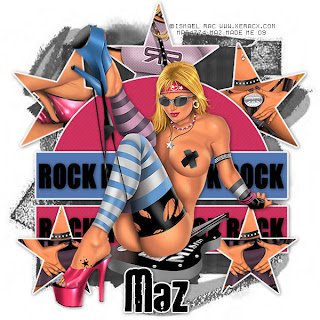
Here is tut for you all.
Remember to leave some LUV.
♥
A Thank You goes a long way!
Enjoy!
♥
Click tag to get full view.
You must have a working knowledge of PSP
I am using the beautuful artwork of Ismael rac.
You must purchase a license to use this art.
You may do so at MPT HERE
Remember to leave some LUV.
♥
A Thank You goes a long way!
Enjoy!
♥
Click tag to get full view.
You must have a working knowledge of PSP
I am using the beautuful artwork of Ismael rac.
You must purchase a license to use this art.
You may do so at MPT HERE
Supplies:
Tubes of choice & Font of choice.
I used Rock it.
Mask of choice. Template #50 by Lou
You can get it HERE
Thank you Lou
Filter- Candy eye 4000 (optional)
♥
Filter- Candy eye 4000 (optional)
♥
Ready? Lets go
Easy Peasy Tut, Ready?
Easy Peasy Tut, Ready?
Open your Template #5o by Lou,Delete copyright layer.
Go to image and resize canvas 600x600
In your layer pallet go 2 the bottom layer
which is the background & flood fill white
Add a new raster layer. Selections,select all.
Floodfill with colour of choice i chose colour from tube.
Select none. Apply a mask,
and on your layers pallette merge mask group.
Got to the 1 of the stars layer,selections,select all,float,defloat
Resize paste tube of choice, repeat for other star layers.
Got to the 1 of the halfed circle layer,
selections,select all,float,defloat add new layer
Floodfill with colour of choice i chose colour from tube
Repeat the steps above for the rectangle.
I added gradient glow filter colour white.
Resize and paste your main tube of choice,
Drop shadow all layers and Tubes.
♥
See mine above or make it your own!
As always mine is just a guide. Now X out
the bottom layer and your mask layer. Merge visable
the remaining layers. Un X the hidden layers. Position
all layers nicely. Image Resize 80-90% Bicubic
resample all layers checked.
Hint: You can X out the bottom white layer
before saving to have a transparent bkg for forums..
Add your Artist © and your Name
WooT!! You Are Done!
Hope you enjoyed my tutorial & thanks for trying it!
♥
Written by Maz June 8th, 2009
Any resemblance to another tutorial is purely coincidental




No comments:
Post a Comment