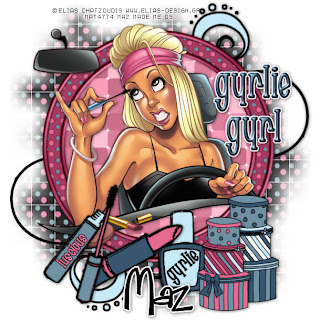
Here is tut for you all.
Remember to leave some LUV.♥
A Thank You goes a long way!
Enjoy!
♥
I am using the beautuful artwork of Elias Chatzoudis.
You must purchase a license to use this art.
You may do so at MPT HERE
♥
Supplies:
1 tube of choice & Font of choice.
I used Fabulous 50's.
Mask of choice.
Scrapkit Freebie Called Oh So Gyrlie
It Can be found at:
Juicy Bits: HERE
Thank You Cin !
♥
Easy Peasy Tut, Ready?
Open your supplies in PSP. Open a new
canvas 700x700, you may resize/crop later.
Floodfill white. Add a new raster layer. Selections,
select all. Resize & Copy and paste a paper
from the kit into selection. Select none. Apply
a mask, and on your layers pallette merge mask group.
Resize and paste doodle and place above your mask layer.
Place doodle to right side of frame layers,duplicate,image,mirror
Resize and paste round frame as a new layer
click inside your frame,selection,modify,expand by 4 resize &
paste paper of choice,selection,invert delete on your keyboard,
then selection and then select none move paper below frame.
Resize and paste tube of choice place above your frame layer
Resize and paste elements and place where you wish.
Drop shadow all elements and Tube.
♥
See mine above or make it your own!
As always mine is just a guide. Now X out
the bottom layer and your mask layer. Merge visable
the remaining layers. Un X the hidden layers. Position
all layers nicely. Image Resize 80-90% Bicubic
resample all layers checked.
♥
Hint: You can X out the bottom white layer
before saving to have a transparent bkg for forums..
♥
Add your Artist © and your Name and
WooT!! You Are Done!
Hope you enjoyed my tutorial & thanks for trying it!
♥
Written by Maz May 15th, 2009
Any resemblance to another tutorial is purely coincidental
Remember to leave some LUV.♥
A Thank You goes a long way!
Enjoy!
♥
I am using the beautuful artwork of Elias Chatzoudis.
You must purchase a license to use this art.
You may do so at MPT HERE
♥
Supplies:
1 tube of choice & Font of choice.
I used Fabulous 50's.
Mask of choice.
Scrapkit Freebie Called Oh So Gyrlie
It Can be found at:
Juicy Bits: HERE
Thank You Cin !
♥
Easy Peasy Tut, Ready?
Open your supplies in PSP. Open a new
canvas 700x700, you may resize/crop later.
Floodfill white. Add a new raster layer. Selections,
select all. Resize & Copy and paste a paper
from the kit into selection. Select none. Apply
a mask, and on your layers pallette merge mask group.
Resize and paste doodle and place above your mask layer.
Place doodle to right side of frame layers,duplicate,image,mirror
Resize and paste round frame as a new layer
click inside your frame,selection,modify,expand by 4 resize &
paste paper of choice,selection,invert delete on your keyboard,
then selection and then select none move paper below frame.
Resize and paste tube of choice place above your frame layer
Resize and paste elements and place where you wish.
Drop shadow all elements and Tube.
♥
See mine above or make it your own!
As always mine is just a guide. Now X out
the bottom layer and your mask layer. Merge visable
the remaining layers. Un X the hidden layers. Position
all layers nicely. Image Resize 80-90% Bicubic
resample all layers checked.
♥
Hint: You can X out the bottom white layer
before saving to have a transparent bkg for forums..
♥
Add your Artist © and your Name and
WooT!! You Are Done!
Hope you enjoyed my tutorial & thanks for trying it!
♥
Written by Maz May 15th, 2009
Any resemblance to another tutorial is purely coincidental




No comments:
Post a Comment